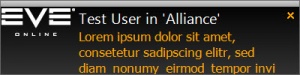EveChatNotifier
2.10
Size: 0 Bytes
Downloads: 2260
Platform: Windows (All Versions)
You can certainly say that EVE Online is more than just an online game, especially if you follow the news about it. Many players tend to log in, minimize the game, to focus on other tasks, while taking a peek every now and again to see if someone is looking for them. If you are such a player, then you might want to have a look at EveChatNotifier. As its name suggests, this simple utility lets you know if someone has sent you a message, through the in-game chat. If you have to wait for your friends to log in and prepare for a large-scale operation, you can Alt+Tab out of the game, look at some web videos or do something else and when your team messages you that they are ready, you will know about it, without having to constantly switch between your desktop and the game.
EveChatNotifier is offered completely free of charge and you can have it up and running in no time, since it doesn't need to be installed. The application doesn't require any special tools or drivers and it doesn't use a noticeable amount of resources. You can use it on any modern Windows system, without encountering any compatibility issues.
The application doesn't interact with EVE Online directly, so you don't have to think about any rules about using third party software with the game. It simply monitors the chat logs that are written in the game client's installation folder. Whenever you receive the message, it will show up in these logs and the application will react immediately, according to your preferences.
A configuration panel can be accessed through the application's system tray icon. It contains options for targeting the game's chat logs, specifying how you want to be notified and more. You can set EveChatNotifier to play a sound, display messages in the lower-right corner of the screen or both. Whenever you receive a message, the application will show it, along with the sender's name, on a small toast panel.
Changing the font size, for titles and messages, is another possibility. Additionally, the application lets you specify notification keywords and you can also set it to ignore your own messages, as well as specific players and channels, if you don't want to be bothered by them.
EveChatNotifier allows you to focus on other activities and stay in touch with your friends in EVE Online at the same time.
Pros
The application can show you the messages you receive in EVE Online. It doesn't interact directly with the game. You can decide how to be notified, set custom fonts and more.
Cons
There are no serious issues to address.
EveChatNotifier
2.10
Download
EveChatNotifier Awards

EveChatNotifier Editor’s Review Rating
EveChatNotifier has been reviewed by Frederick Barton on 08 Aug 2018. Based on the user interface, features and complexity, Findmysoft has rated EveChatNotifier 5 out of 5 stars, naming it Essential